利用Python Turtle来画樱花树
最近武汉大学的樱花还没开,按往常的开放日,要到三月底才能开,所以包子哥一时心血来潮,用python turtle来画一幅樱花
如下图所示,就是这次的成果:

- 主要用到的知识点:Turtle库,递归
我们开始绘画吧
1. 画一个树杈
我们先思考下,如果要画一颗茂密的树,是不是先从一棵稀疏的树开始?
那最稀疏的树会长什么样子呢?
答案是:一个二叉树,如下图:
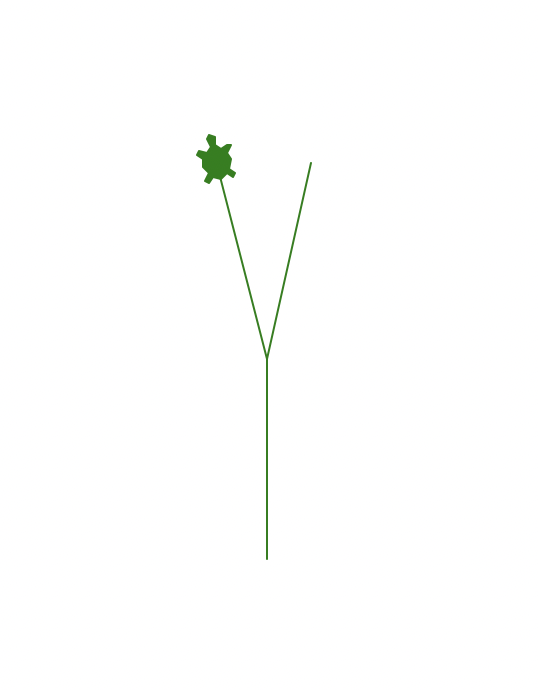
怎么做到?
很简单,根据之前的简单介绍,我们先让乌龟的龟头朝上,因为树是朝上生长的嘛!
turtle.left(90) # 龟头得向上
然后开始绘画
def draw_tree(turtle, tree_length):
turtle.forward(tree_length) # 先画树的主干部分
b = random() * 15 + 10 # 右分支偏转角度
c = random() * 15 + 10 # 左分支偏转角度
turtle.right(b) # 然后画右枝干
turtle.forward(tree_length)
turtle.backward(tree_length) # 退回
turtle.left(b + c) # 画左枝干
turtle.forward(tree_length)
整体代码如下:
from turtle import Turtle, Screen
from random import random
turtle = Turtle()
turtle.shape("turtle")
turtle.color("green")
turtle.speed("slowest")
turtle.left(90) # 龟头得向上
def draw_tree(turtle, tree_length):
turtle.forward(tree_length) # 先画树的主干部分
b = random() * 15 + 10 # 右分支偏转角度
c = random() * 15 + 10 # 左分支偏转角度
turtle.right(b) # 然后画右枝干
turtle.forward(tree_length)
turtle.backward(tree_length) # 退回
turtle.left(b + c) # 画左枝干
turtle.forward(tree_length)
draw_tree(turtle, 100)
screen = Screen()
screen.exitonclick()
2. 接着我们画整体
上面我们画了一个二叉树,
但是他太秃了,
如何增加他的发量呢?
当然是增加他的树枝数量?
但是一个一个去写,不是太费事了么?
是的,所以我门有一个方法是用递归去调用!
那既然要用递归调用,我们是不是得按照最简单的方式来一遍,也就是二叉树的方式,我们有如下代码:
from turtle import Turtle, Screen
from random import random
turtle = Turtle()
turtle.shape("turtle")
turtle.color("green")
turtle.speed("slowest")
turtle.left(90) # 龟头得向上
def draw_tree(turtle, iteration_times, tree_length):
turtle.forward(tree_length) # 先画树的主干部分
if iteration_times > 0:
b = random() * 15 + 10 # 右分支偏转角度
c = random() * 15 + 10 # 左分支偏转角度
turtle.right(b) # 然后画右枝干
draw_tree(turtle, iteration_times-1, tree_length)
turtle.left(b + c) # 画左枝干
draw_tree(turtle, iteration_times-1, tree_length)
turtle.right(c) # 转回来
turtle.backward(tree_length)
draw_tree(turtle, 1, 100) # 只递归一次
screen = Screen()
screen.exitonclick()
注意我们添加了iteration_times参数用来让递归终止,然后我门会得到跟之前相似的结果
此时如果修改代码让其递归2次draw_tree(turtle, 1, 100),会得到:
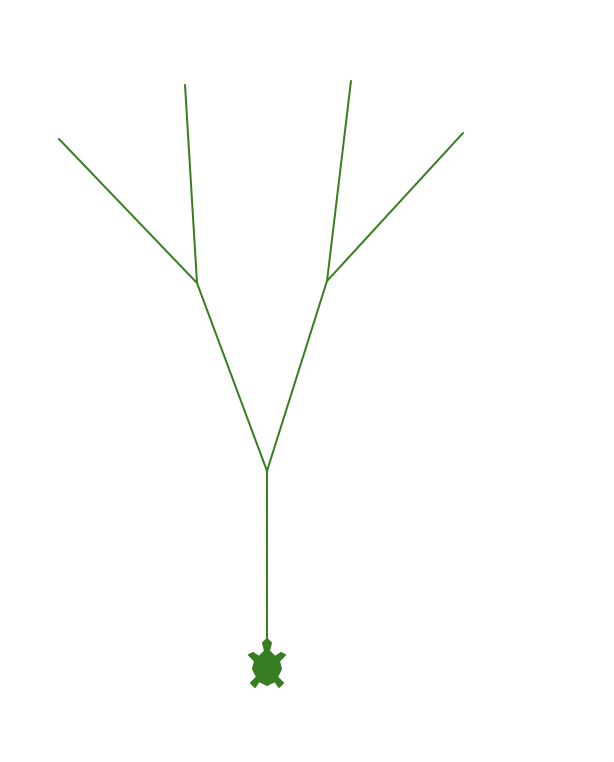
然后, 迭代3次 迭代4次。。。
3. 让树更漂亮
当你迭代多次,比如10次的时候,
会发现小乌龟已经跑出视野之外了。。。
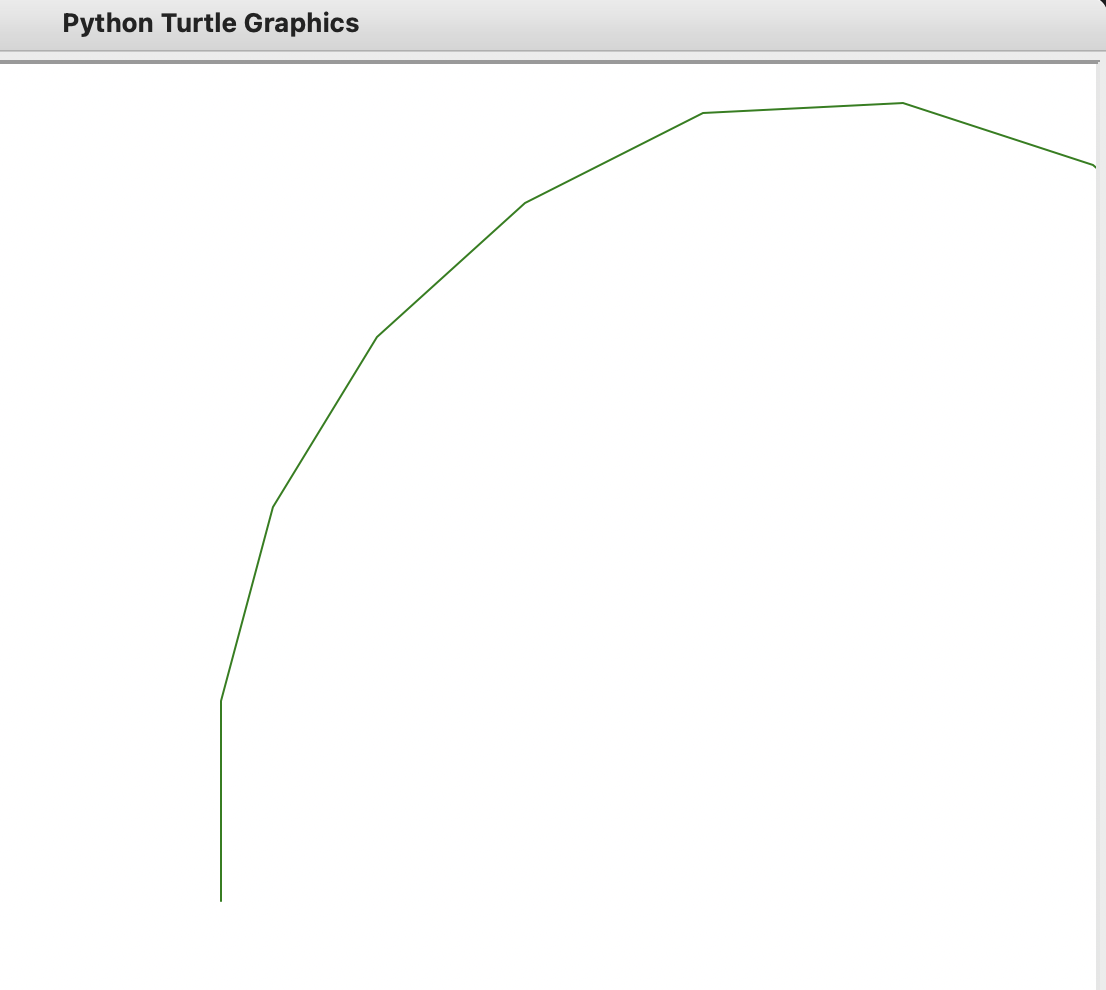
需要做两件事,一件事是让树的根部往底部移动一点 代码如下:
from turtle import Turtle, Screen
from random import random
turtle = Turtle()
turtle.shape("turtle")
turtle.color("green")
turtle.speed("slowest")
turtle.left(90) # 龟头得向上
turtle.pu() # 抬笔
turtle.backward(300)
def draw_tree(turtle, iteration_times, tree_length):
turtle.pd() # 下笔
turtle.forward(tree_length) # 先画树的主干部分
if iteration_times > 0:
b = random() * 15 + 10 # 右分支偏转角度
c = random() * 15 + 10 # 左分支偏转角度
turtle.right(b) # 然后画右枝干
draw_tree(turtle, iteration_times-1, tree_length)
turtle.left(b + c) # 画左枝干
draw_tree(turtle, iteration_times-1, tree_length)
turtle.right(c) # 转回来
turtle.backward(tree_length)
draw_tree(turtle, 10, 100)
screen = Screen()
screen.exitonclick()
另一件事是可以让树枝变短一些,这也比较符合大自然的规律对吧
我们之前是通过tree_length这个参数来控制的,这样就可以在每次迭代之后,或者之前,把tree_length变更短一些
最终效果如下:
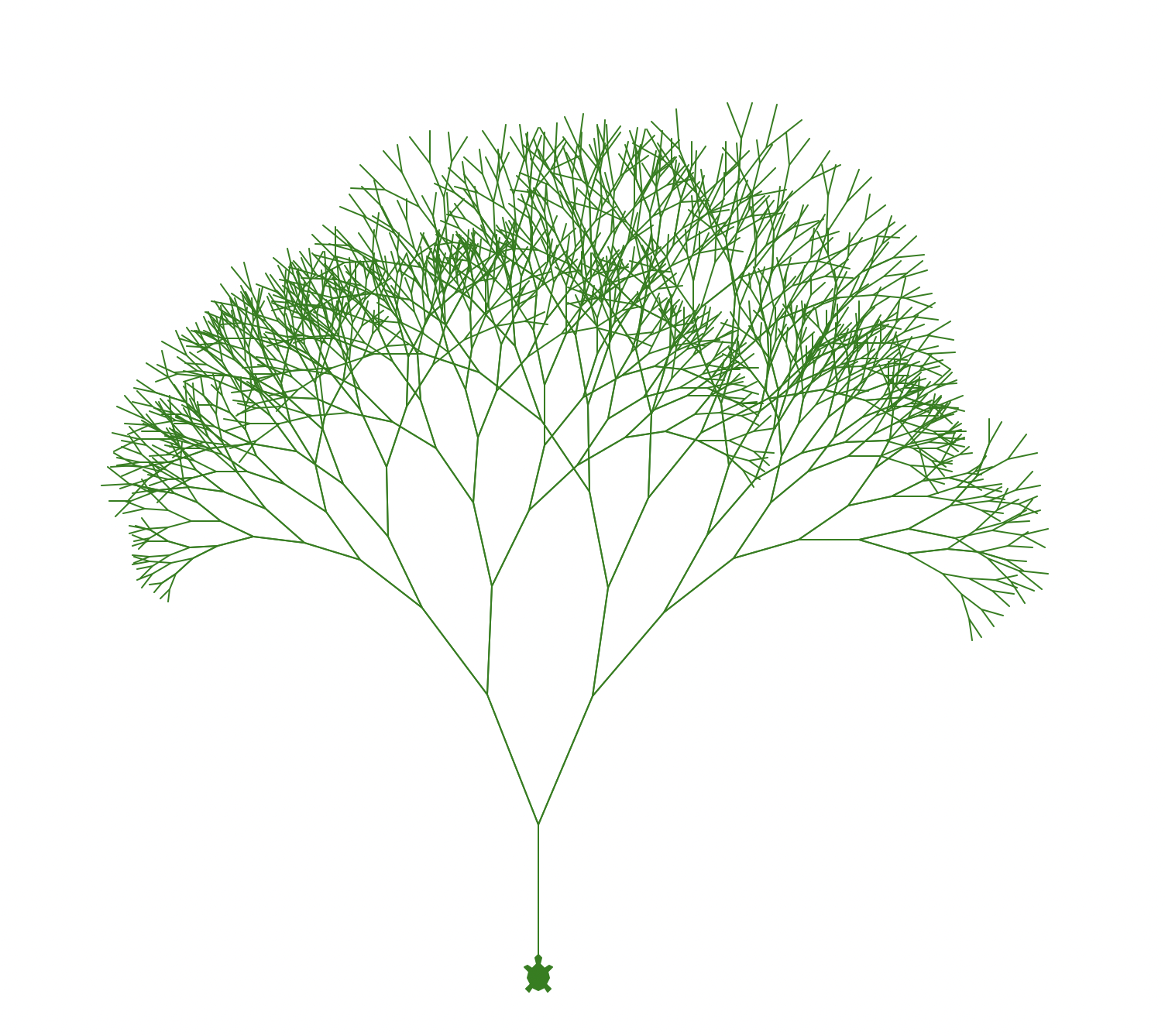
from turtle import Turtle, Screen
from random import random
turtle = Turtle()
turtle.shape("turtle")
turtle.color("green")
turtle.speed("fastest")
turtle.left(90) # 龟头得向上
turtle.pu() # 抬笔
turtle.backward(300)
def draw_tree(turtle, iteration_times, tree_length):
turtle.pd() # 下笔
turtle.forward(tree_length) # 先画树的主干部分
if iteration_times > 0:
b = random() * 15 + 10 # 右分支偏转角度
c = random() * 15 + 10 # 左分支偏转角度
next_branch_length = tree_length * (random() * 0.25 + 0.7) # 下一个分支的长度
turtle.right(b) # 然后画右枝干
draw_tree(turtle, iteration_times-1, next_branch_length)
turtle.left(b + c) # 画左枝干
draw_tree(turtle, iteration_times-1, next_branch_length)
turtle.right(c) # 转回来
turtle.backward(tree_length)
draw_tree(turtle, 10, 100)
screen = Screen()
screen.exitonclick()
我旁边的小伙伴又说,樱花树一般是黑色的,树主干比树枝要粗。。 干。。加吧
from turtle import Turtle, Screen
from random import random
import math
turtle = Turtle()
turtle.shape("turtle")
turtle.color("black")
turtle.speed("fastest")
turtle.left(90) # 龟头得向上
turtle.pu() # 抬笔
turtle.backward(300)
def draw_tree(turtle, iteration_times, tree_length):
turtle.pd() # 下笔
t = math.cos(math.radians(turtle.heading() + 45)) / 8 + 0.25
turtle.pencolor(t, t, t)
turtle.pensize(iteration_times / 3)
turtle.forward(tree_length) # 先画树的主干部分
if iteration_times > 0:
b = random() * 15 + 10 # 右分支偏转角度
c = random() * 15 + 10 # 左分支偏转角度
next_branch_length = tree_length * (random() * 0.25 + 0.7) # 下一个分支的长度
turtle.right(b) # 然后画右枝干
draw_tree(turtle, iteration_times-1, next_branch_length)
turtle.left(b + c) # 画左枝干
draw_tree(turtle, iteration_times-1, next_branch_length)
turtle.right(c) # 转回来
turtle.backward(tree_length)
draw_tree(turtle, 10, 100)
screen = Screen()
screen.exitonclick()
还得画一些樱花吧
from turtle import Turtle, Screen
from random import random
import math
turtle = Turtle()
turtle.shape("turtle")
turtle.color("black")
turtle.speed("fastest")
turtle.left(90) # 龟头得向上
turtle.pu() # 抬笔
turtle.backward(300)
def draw_tree(turtle, iteration_times, tree_length):
turtle.pd() # 下笔
turtle.pencolor('black')
turtle.pensize(iteration_times / 3)
turtle.forward(tree_length) # 先画树的主干部分
if iteration_times > 0:
b = random() * 15 + 10 # 右分支偏转角度
c = random() * 15 + 10 # 左分支偏转角度
next_branch_length = tree_length * (random() * 0.25 + 0.7) # 下一个分支的长度
turtle.right(b) # 然后画右枝干
draw_tree(turtle, iteration_times-1, next_branch_length)
turtle.left(b + c) # 画左枝干
draw_tree(turtle, iteration_times-1, next_branch_length)
turtle.right(c) # 转回来
else:
# 画叶子
turtle.right(90)
turtle.pencolor('pink')
turtle.circle(3)
turtle.left(90)
turtle.pu()
turtle.backward(tree_length)
draw_tree(turtle, 10, 100)
screen = Screen()
screen.exitonclick()
还得画一些飘落的樱花吧,最终代码如下: