3. CSS选择器
h1 {
color: blue;
}
<h2>Read</h2>
<h2>Green</h2>
<h2>Blue</h2>
h2 {
color: red;
}
- Class Sector
.red-heading {
color: red;
}
<h2 class="red-text">Red</h2>
<h2>Green</h2>
<h2>Blue</h2>
.red-text {
color: red;
}
<h2 class="red-text"> Heading 2 </h2>
<h3>Heading 3</h3>
<p class="red-text">Paragraph</p>
.red-text {
color: red;
}
- ID Selector
- Class Selector可以作用在多个元素上
- ID selector仅仅可以作用在一个元素上
<h2 id = "main"> Red </h2>
<h2>Green</h2>
<h2>Blue</h2>
#main {
color: red;
}
- Attribute Selector
<p draggable="true">Drag me</p>
<p draggable="false">Don't Drag me</p>
<p draggable="false">Don't Drag me</p>
p[draggable="false"] {
color: red;
}
- Universal Selector
<h1 class="title">Hello</h1>
<h2 id="heading">World</h2>
<p draggable="true">This is a website</p>
* {
color: red;
}
- 练习
给你如下 HTML 代码不要动:
<!DOCTYPE html>
<html lang="en">
<head>
<meta charset="UTF-8">
<title>CSS Selectors</title>
<link rel="stylesheet" href="./style.css" />
</head>
<body>
<h1>CSS Selectors</h1>
<h2>Applying CSS to Different Parts of HTML</h2>
<!-- TODO 1: Set the CSS for all paragraph tags to "color: red" -->
<p class="note">1. The element selector targets elements based on their HTML tag name.</p>
<ol>
<!-- TODO 2: Set the CSS for all elements with a class of "note" to "font-size: 20px" -->
<li class="note" value="2">Class selectors target elements based on the value of the class attribute.</li>
<!-- TODO 3: Set the CSS for the element with an id of "id-selector-demo" to "color: green" -->
<li class="note" id="id-selector-demo" value="3">ID selectors target elements based on the value of the id
attribute.</li>
<!-- TODO 4: Set the CSS for the li elements that have the "value" attribute set to "4" to have "color: blue" -->
<li class="note" value="4">Attribute selectors target elements based on their attributes and values.</li>
<!-- TODO 5: Set all elements to have "text-align: center" -->
<li class="note" value="5">The universal selector targets all elements.</li>
</ol>
</body>
</html>
目标:
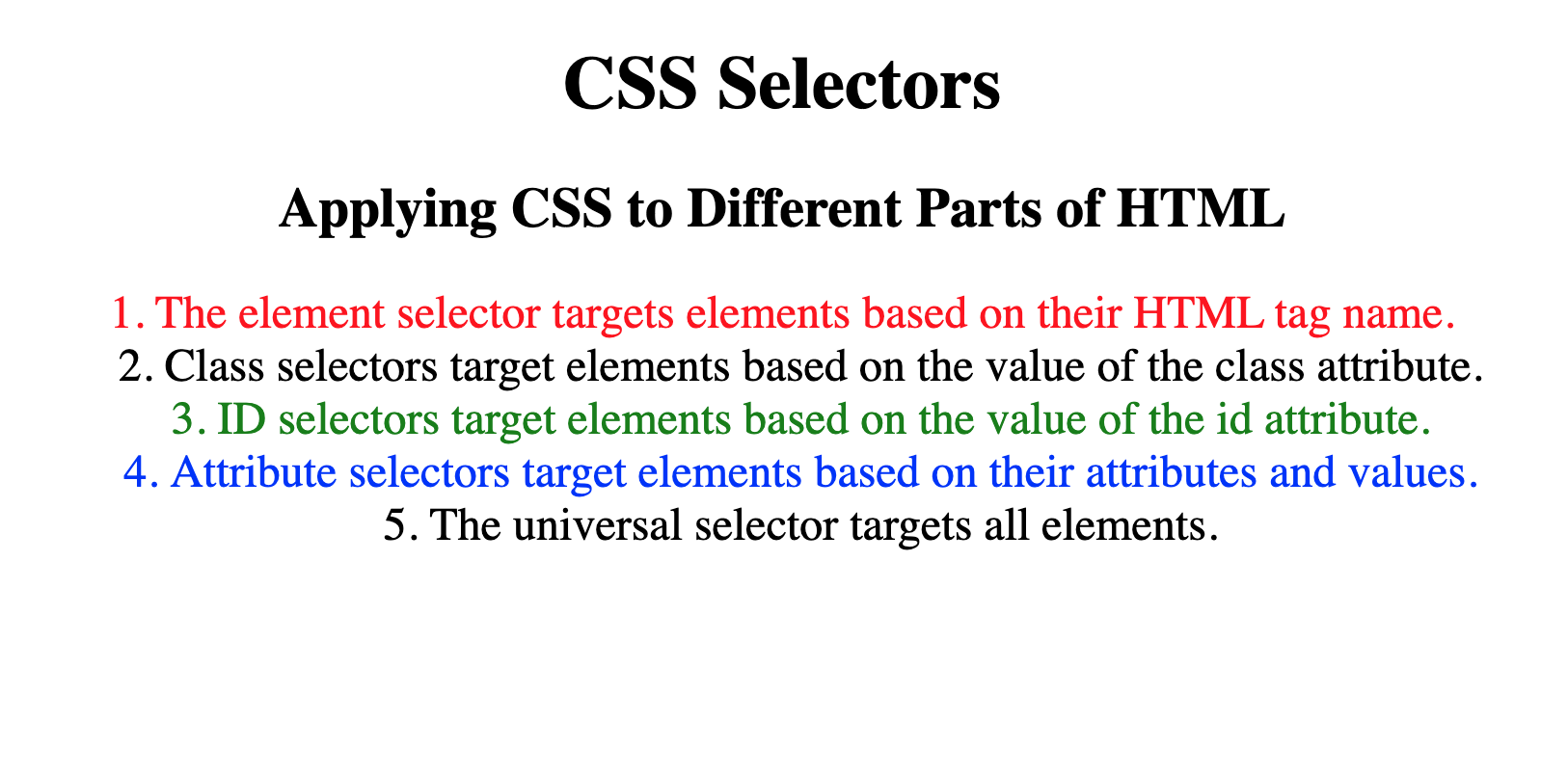
- 修改 CSS: